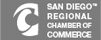- Warning: count(): Parameter must be an array or an object that implements Countable in Drupal\flippy\FlippyPager->flippy_build_list() (line 238 of modules/flippy/src/FlippyPager.php).
Drupal\flippy\FlippyPager->flippy_build_list(Object) (Line: 351)
flippy_node_view(Array, Object, Object, 'full')
call_user_func_array('flippy_node_view', Array) (Line: 403)
Drupal\Core\Extension\ModuleHandler->invokeAll('node_view', Array) (Line: 299)
Drupal\Core\Entity\EntityViewBuilder->buildMultiple(Array) (Line: 250)
Drupal\Core\Entity\EntityViewBuilder->build(Array)
call_user_func_array(Array, Array) (Line: 100)
Drupal\Core\Render\Renderer->doTrustedCallback(Array, Array, 'Render #pre_render callbacks must be methods of a class that implements \Drupal\Core\Security\TrustedCallbackInterface or be an anonymous function. The callback was %s. Support for this callback implementation is deprecated in 8.8.0 and will be removed in Drupal 9.0.0. See https://www.drupal.org/node/2966725', 'silenced_deprecation', 'Drupal\Core\Render\Element\RenderCallbackInterface') (Line: 781)
Drupal\Core\Render\Renderer->doCallback('#pre_render', Array, Array) (Line: 372)
Drupal\Core\Render\Renderer->doRender(Array, ) (Line: 200)
Drupal\Core\Render\Renderer->render(Array, ) (Line: 226)
Drupal\Core\Render\MainContent\HtmlRenderer->Drupal\Core\Render\MainContent\{closure}() (Line: 573)
Drupal\Core\Render\Renderer->executeInRenderContext(Object, Object) (Line: 227)
Drupal\Core\Render\MainContent\HtmlRenderer->prepare(Array, Object, Object) (Line: 117)
Drupal\Core\Render\MainContent\HtmlRenderer->renderResponse(Array, Object, Object) (Line: 90)
Drupal\Core\EventSubscriber\MainContentViewSubscriber->onViewRenderArray(Object, 'kernel.view', Object)
call_user_func(Array, Object, 'kernel.view', Object) (Line: 111)
Drupal\Component\EventDispatcher\ContainerAwareEventDispatcher->dispatch('kernel.view', Object) (Line: 156)
Symfony\Component\HttpKernel\HttpKernel->handleRaw(Object, 1) (Line: 68)
Symfony\Component\HttpKernel\HttpKernel->handle(Object, 1, 1) (Line: 57)
Drupal\Core\StackMiddleware\Session->handle(Object, 1, 1) (Line: 47)
Drupal\Core\StackMiddleware\KernelPreHandle->handle(Object, 1, 1) (Line: 191)
Drupal\page_cache\StackMiddleware\PageCache->fetch(Object, 1, 1) (Line: 128)
Drupal\page_cache\StackMiddleware\PageCache->lookup(Object, 1, 1) (Line: 82)
Drupal\page_cache\StackMiddleware\PageCache->handle(Object, 1, 1) (Line: 320)
Drupal\cleantalk\EventSubscriber\BootSubscriber->handle(Object, 1, 1) (Line: 50)
Drupal\ban\BanMiddleware->handle(Object, 1, 1) (Line: 47)
Drupal\Core\StackMiddleware\ReverseProxyMiddleware->handle(Object, 1, 1) (Line: 52)
Drupal\Core\StackMiddleware\NegotiationMiddleware->handle(Object, 1, 1) (Line: 23)
Stack\StackedHttpKernel->handle(Object, 1, 1) (Line: 708)
Drupal\Core\DrupalKernel->handle(Object) (Line: 19)
- Warning: count(): Parameter must be an array or an object that implements Countable in Drupal\flippy\FlippyPager->flippy_build_list() (line 238 of modules/flippy/src/FlippyPager.php).
Drupal\flippy\FlippyPager->flippy_build_list(Object) (Line: 351)
flippy_node_view(Array, Object, Object, 'full')
call_user_func_array('flippy_node_view', Array) (Line: 403)
Drupal\Core\Extension\ModuleHandler->invokeAll('node_view', Array) (Line: 299)
Drupal\Core\Entity\EntityViewBuilder->buildMultiple(Array) (Line: 250)
Drupal\Core\Entity\EntityViewBuilder->build(Array)
call_user_func_array(Array, Array) (Line: 100)
Drupal\Core\Render\Renderer->doTrustedCallback(Array, Array, 'Render #pre_render callbacks must be methods of a class that implements \Drupal\Core\Security\TrustedCallbackInterface or be an anonymous function. The callback was %s. Support for this callback implementation is deprecated in 8.8.0 and will be removed in Drupal 9.0.0. See https://www.drupal.org/node/2966725', 'silenced_deprecation', 'Drupal\Core\Render\Element\RenderCallbackInterface') (Line: 781)
Drupal\Core\Render\Renderer->doCallback('#pre_render', Array, Array) (Line: 372)
Drupal\Core\Render\Renderer->doRender(Array, ) (Line: 200)
Drupal\Core\Render\Renderer->render(Array, ) (Line: 226)
Drupal\Core\Render\MainContent\HtmlRenderer->Drupal\Core\Render\MainContent\{closure}() (Line: 573)
Drupal\Core\Render\Renderer->executeInRenderContext(Object, Object) (Line: 227)
Drupal\Core\Render\MainContent\HtmlRenderer->prepare(Array, Object, Object) (Line: 117)
Drupal\Core\Render\MainContent\HtmlRenderer->renderResponse(Array, Object, Object) (Line: 90)
Drupal\Core\EventSubscriber\MainContentViewSubscriber->onViewRenderArray(Object, 'kernel.view', Object)
call_user_func(Array, Object, 'kernel.view', Object) (Line: 111)
Drupal\Component\EventDispatcher\ContainerAwareEventDispatcher->dispatch('kernel.view', Object) (Line: 156)
Symfony\Component\HttpKernel\HttpKernel->handleRaw(Object, 1) (Line: 68)
Symfony\Component\HttpKernel\HttpKernel->handle(Object, 1, 1) (Line: 57)
Drupal\Core\StackMiddleware\Session->handle(Object, 1, 1) (Line: 47)
Drupal\Core\StackMiddleware\KernelPreHandle->handle(Object, 1, 1) (Line: 191)
Drupal\page_cache\StackMiddleware\PageCache->fetch(Object, 1, 1) (Line: 128)
Drupal\page_cache\StackMiddleware\PageCache->lookup(Object, 1, 1) (Line: 82)
Drupal\page_cache\StackMiddleware\PageCache->handle(Object, 1, 1) (Line: 320)
Drupal\cleantalk\EventSubscriber\BootSubscriber->handle(Object, 1, 1) (Line: 50)
Drupal\ban\BanMiddleware->handle(Object, 1, 1) (Line: 47)
Drupal\Core\StackMiddleware\ReverseProxyMiddleware->handle(Object, 1, 1) (Line: 52)
Drupal\Core\StackMiddleware\NegotiationMiddleware->handle(Object, 1, 1) (Line: 23)
Stack\StackedHttpKernel->handle(Object, 1, 1) (Line: 708)
Drupal\Core\DrupalKernel->handle(Object) (Line: 19)
- Warning: count(): Parameter must be an array or an object that implements Countable in Drupal\flippy\FlippyPager->flippy_build_list() (line 238 of modules/flippy/src/FlippyPager.php).
Drupal\flippy\FlippyPager->flippy_build_list(Object) (Line: 351)
flippy_node_view(Array, Object, Object, 'full')
call_user_func_array('flippy_node_view', Array) (Line: 403)
Drupal\Core\Extension\ModuleHandler->invokeAll('node_view', Array) (Line: 299)
Drupal\Core\Entity\EntityViewBuilder->buildMultiple(Array) (Line: 250)
Drupal\Core\Entity\EntityViewBuilder->build(Array)
call_user_func_array(Array, Array) (Line: 100)
Drupal\Core\Render\Renderer->doTrustedCallback(Array, Array, 'Render #pre_render callbacks must be methods of a class that implements \Drupal\Core\Security\TrustedCallbackInterface or be an anonymous function. The callback was %s. Support for this callback implementation is deprecated in 8.8.0 and will be removed in Drupal 9.0.0. See https://www.drupal.org/node/2966725', 'silenced_deprecation', 'Drupal\Core\Render\Element\RenderCallbackInterface') (Line: 781)
Drupal\Core\Render\Renderer->doCallback('#pre_render', Array, Array) (Line: 372)
Drupal\Core\Render\Renderer->doRender(Array, ) (Line: 200)
Drupal\Core\Render\Renderer->render(Array, ) (Line: 226)
Drupal\Core\Render\MainContent\HtmlRenderer->Drupal\Core\Render\MainContent\{closure}() (Line: 573)
Drupal\Core\Render\Renderer->executeInRenderContext(Object, Object) (Line: 227)
Drupal\Core\Render\MainContent\HtmlRenderer->prepare(Array, Object, Object) (Line: 117)
Drupal\Core\Render\MainContent\HtmlRenderer->renderResponse(Array, Object, Object) (Line: 90)
Drupal\Core\EventSubscriber\MainContentViewSubscriber->onViewRenderArray(Object, 'kernel.view', Object)
call_user_func(Array, Object, 'kernel.view', Object) (Line: 111)
Drupal\Component\EventDispatcher\ContainerAwareEventDispatcher->dispatch('kernel.view', Object) (Line: 156)
Symfony\Component\HttpKernel\HttpKernel->handleRaw(Object, 1) (Line: 68)
Symfony\Component\HttpKernel\HttpKernel->handle(Object, 1, 1) (Line: 57)
Drupal\Core\StackMiddleware\Session->handle(Object, 1, 1) (Line: 47)
Drupal\Core\StackMiddleware\KernelPreHandle->handle(Object, 1, 1) (Line: 191)
Drupal\page_cache\StackMiddleware\PageCache->fetch(Object, 1, 1) (Line: 128)
Drupal\page_cache\StackMiddleware\PageCache->lookup(Object, 1, 1) (Line: 82)
Drupal\page_cache\StackMiddleware\PageCache->handle(Object, 1, 1) (Line: 320)
Drupal\cleantalk\EventSubscriber\BootSubscriber->handle(Object, 1, 1) (Line: 50)
Drupal\ban\BanMiddleware->handle(Object, 1, 1) (Line: 47)
Drupal\Core\StackMiddleware\ReverseProxyMiddleware->handle(Object, 1, 1) (Line: 52)
Drupal\Core\StackMiddleware\NegotiationMiddleware->handle(Object, 1, 1) (Line: 23)
Stack\StackedHttpKernel->handle(Object, 1, 1) (Line: 708)
Drupal\Core\DrupalKernel->handle(Object) (Line: 19)
- Warning: count(): Parameter must be an array or an object that implements Countable in Drupal\flippy\FlippyPager->flippy_build_list() (line 238 of modules/flippy/src/FlippyPager.php).
Drupal\flippy\FlippyPager->flippy_build_list(Object) (Line: 351)
flippy_node_view(Array, Object, Object, 'full')
call_user_func_array('flippy_node_view', Array) (Line: 403)
Drupal\Core\Extension\ModuleHandler->invokeAll('node_view', Array) (Line: 299)
Drupal\Core\Entity\EntityViewBuilder->buildMultiple(Array) (Line: 250)
Drupal\Core\Entity\EntityViewBuilder->build(Array)
call_user_func_array(Array, Array) (Line: 100)
Drupal\Core\Render\Renderer->doTrustedCallback(Array, Array, 'Render #pre_render callbacks must be methods of a class that implements \Drupal\Core\Security\TrustedCallbackInterface or be an anonymous function. The callback was %s. Support for this callback implementation is deprecated in 8.8.0 and will be removed in Drupal 9.0.0. See https://www.drupal.org/node/2966725', 'silenced_deprecation', 'Drupal\Core\Render\Element\RenderCallbackInterface') (Line: 781)
Drupal\Core\Render\Renderer->doCallback('#pre_render', Array, Array) (Line: 372)
Drupal\Core\Render\Renderer->doRender(Array, ) (Line: 200)
Drupal\Core\Render\Renderer->render(Array, ) (Line: 226)
Drupal\Core\Render\MainContent\HtmlRenderer->Drupal\Core\Render\MainContent\{closure}() (Line: 573)
Drupal\Core\Render\Renderer->executeInRenderContext(Object, Object) (Line: 227)
Drupal\Core\Render\MainContent\HtmlRenderer->prepare(Array, Object, Object) (Line: 117)
Drupal\Core\Render\MainContent\HtmlRenderer->renderResponse(Array, Object, Object) (Line: 90)
Drupal\Core\EventSubscriber\MainContentViewSubscriber->onViewRenderArray(Object, 'kernel.view', Object)
call_user_func(Array, Object, 'kernel.view', Object) (Line: 111)
Drupal\Component\EventDispatcher\ContainerAwareEventDispatcher->dispatch('kernel.view', Object) (Line: 156)
Symfony\Component\HttpKernel\HttpKernel->handleRaw(Object, 1) (Line: 68)
Symfony\Component\HttpKernel\HttpKernel->handle(Object, 1, 1) (Line: 57)
Drupal\Core\StackMiddleware\Session->handle(Object, 1, 1) (Line: 47)
Drupal\Core\StackMiddleware\KernelPreHandle->handle(Object, 1, 1) (Line: 191)
Drupal\page_cache\StackMiddleware\PageCache->fetch(Object, 1, 1) (Line: 128)
Drupal\page_cache\StackMiddleware\PageCache->lookup(Object, 1, 1) (Line: 82)
Drupal\page_cache\StackMiddleware\PageCache->handle(Object, 1, 1) (Line: 320)
Drupal\cleantalk\EventSubscriber\BootSubscriber->handle(Object, 1, 1) (Line: 50)
Drupal\ban\BanMiddleware->handle(Object, 1, 1) (Line: 47)
Drupal\Core\StackMiddleware\ReverseProxyMiddleware->handle(Object, 1, 1) (Line: 52)
Drupal\Core\StackMiddleware\NegotiationMiddleware->handle(Object, 1, 1) (Line: 23)
Stack\StackedHttpKernel->handle(Object, 1, 1) (Line: 708)
Drupal\Core\DrupalKernel->handle(Object) (Line: 19)